Last Thursday we wrapped up a web redesign for a client. Good looking site, easy updating, great price and perfect for the strategy. We sent out the announcement email and began to plan for the next stage.
 Friday morning, we had set aside some time to do some planning on Oneicity’s future. While we were in the meetings, a voicemail popped in from the client whose website had gone live the previous night…he says, “Red Alert, a donor just called me saying the website is down and email doesn’t work.”
Friday morning, we had set aside some time to do some planning on Oneicity’s future. While we were in the meetings, a voicemail popped in from the client whose website had gone live the previous night…he says, “Red Alert, a donor just called me saying the website is down and email doesn’t work.”
Hoots is cool as a cucumber–she could have been an emergency room doc. She’s looking up the hosting company’s contact information (she has the login and account numbers in her computer). I email the client–which of course promptly is returned, Yep, website and email are down.
When you enter the client’s URL, it comes up saying that it is an address held by Go Daddy (not our preferred company for ministries). Oh my we were sweating.
We light up the phone lines connecting to our web designer and put in calls to our electronic security expert. What is going on?!? We’re thinking everything from domain hack to problem with the hosting company.
We’re on the phone and online with the hosting company and Go Daddy… at the same time trying to find our clients. We’re dialing every number-a total of 3 different numbers–all voicemails–no live people.
You’re probably way ahead of us, yep, our client’s domain name had expired at midnight the night we had gone live with the website. What are the odds?
Because the client had gotten the domain name years before Oneicity, all we could do was leave multiple voicemails for our client saying what the problem was. We even tried to convince Go Daddy to let us pay to renew the domain name–anything to get the website back up! No go.
About 45 minutes passed. Then we heard back. Our client was working with Go Daddy to renew. It wasn’t easy because it had been 5 years since they’d gotten the domain name, who remembers the password? And the credit card used to buy the domain wasn’t a card they used any more… after a lot of sweaty searching the right files were found. A credit card was charged. Go Daddy released the domain name. The hosting company refreshed the site… and about 3 hours later everything was back to normal.
Except that it was rather embarrassing to announce a website that disappeared a few hours later at midnight.
So, if you don’t have all the information for all your domain names where you can put your hands on it, spend some time now rooting around and finding it right now.
Be sure you have all of your expiration dates clear on all your domain names. Be sure you have account names and passwords where you can find them. Our security guy says never to have account names and passwords in the same place or file. Good advice. Split them up but be sure you know where they are. And know when they expire. One of our buddies also suggested that you be sure that at least 2 trusted people have the information, one of whom won’t store it at your office.
Take it from us, you do not want to experience a disappearing website or the trauma of trying to find the email or file with all the information under the pressure of having your website down. In fact, from this experience we’ve added this to our client checklist even if we’re not doing website work.
How do you make sure this doesn’t happen to you? Send us your suggestions.
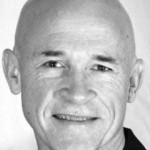
Steve Thomas
Partner, Oneicity
(photo credits: davidsonscott15)

